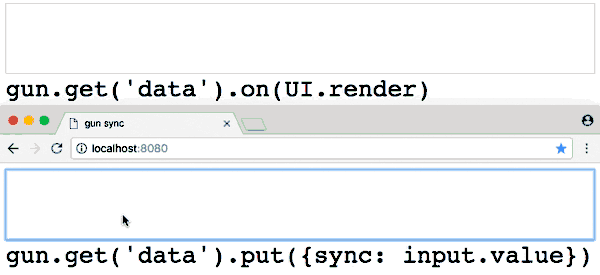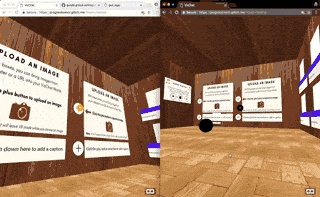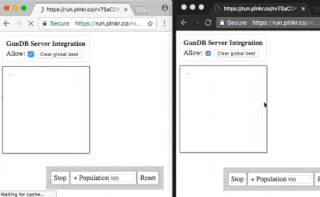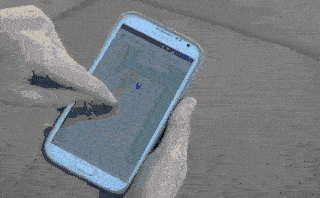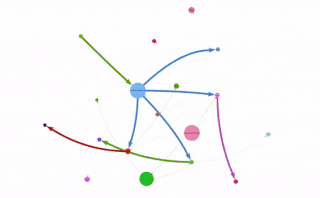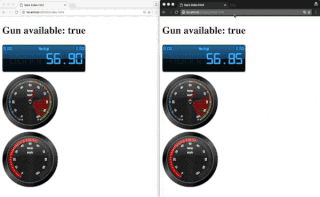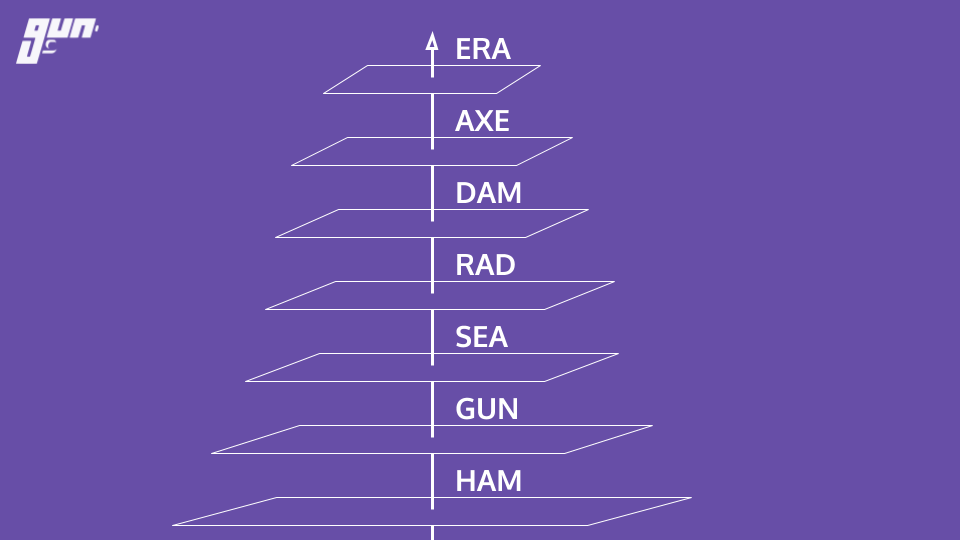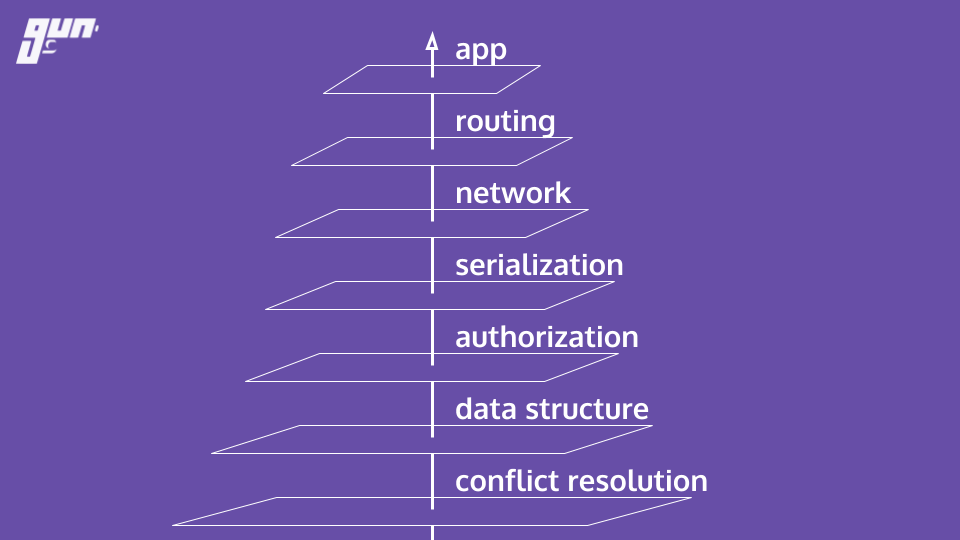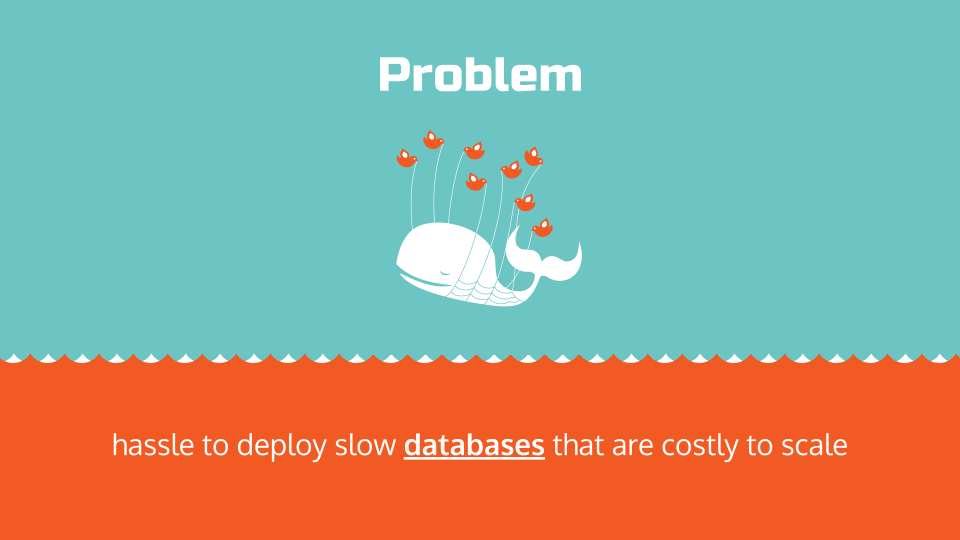GUN is an ecosystem of tools that let you build community run and encrypted applications.
Currently, Internet Archive and HackerNoon run GUN in production.
Decentralized alternatives to Reddit, YouTube, Wikipedia, etc. have already pushed terabytes of daily P2P traffic on GUN. We are a friendly community creating a free fun future for freedom:
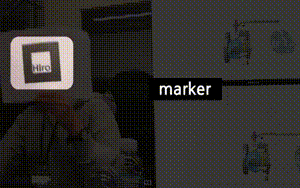
The ecosystem is one nice stack of technologies that looks like this: (names -> use case)
For now, it is best to start with GUN and just use it to learn the basics, since it is so easy: (or want to read more? Skip ahead to the "What is GUN?" section.)
Quickstart
- Try the interactive tutorial in the browser (5min ~ average developer).
- Or
npm install gunand run the examples withcd node_modules/gun && npm start(5min ~ average developer).
Note: If you don't have node or npm, read this first. If the
npmcommand line didn't work, you may need tomkdir node_modulesfirst or usesudo.
- An online demo of the examples are available here: http://gunjs.herokuapp.com/
- Or write a quick app: (try now in jsbin)
```html
- Or try something **mind blowing**, like saving circular references to a table of documents! ([play](http://jsbin.com/wefozepume/edit?js,console)) ```javascript var cat = {name: "Fluffy", species: "kitty"}; var mark = {boss: cat}; cat.slave = mark; // partial updates merge with existing data! gun.get('mark').put(mark); // access the data as if it is a document. gun.get('mark').get('boss').get('name').once(function(data, key){ // `val` grabs the data once, no subscriptions. console.log("Mark's boss is", data); }); // traverse a graph of circular references! gun.get('mark').get('boss').get('slave').once(function(data, key){ console.log("Mark is the slave!", data); }); // add both of them to a table! gun.get('list').set(gun.get('mark').get('boss')); gun.get('list').set(gun.get('mark')); // grab each item once from the table, continuously: gun.get('list').map().once(function(data, key){ console.log("Item:", data); }); // live update the table! gun.get('list').set({type: "cucumber", goal: "scare cat"});Want to keep building more? Jump to THE DOCUMENTATION!
What is GUN?
First & foremost, GUN is a community of the nicest and most helpful people out there. So I want to invite you to come tell us about what you are working on & wanting to build (new or old school alike! Just be nice as well.) and ask us your questions directly. :)
On that note, let's get some official shout outs covered first:
Support
Thanks to:
Robert Heessels, Lorenzo Mangani, NLnet Foundation, Sam Liu, Daniel Dombrowsky, Vincent Woo, AJ ONeal, Bill Ottman, Mike Lange, Sean Matheson, Alan Mimms, Dário Freire, John Williamson, Robin Bron, Elie Makhoul, Mike Staub, Bradley Matusiak- Join others in sponsoring code: https://www.patreon.com/gunDB !
- Ask questions: http://stackoverflow.com/questions/tagged/gun ?
- Found a bug? Report at: https://github.com/amark/gun/issues ;
- Need help? Chat with us: https://gitter.im/amark/gun .
History
GUN was created by Mark Nadal in 2014 after he had spent 4 years trying to get his collaborative web app to scale up with traditional databases.
After he realized Master-Slave database architecture causes one big bottleneck, he (as a complete newbie outsider) naively decided to question the status quo and shake things up with controversial, heretical, and contrarian experiments:The NoDB - no master, no servers, no "single source of truth", not built with a real programming language or real hardware, no DevOps, no locking, not just SQL or NoSQL but both (all - graphs, documents, tables, key/value).
The goal was to build a P2P database that could survive living inside any browser, and could correctly sync data between any device after assuming any offline-first activity.
Technically, GUN is a graph synchronization protocol with a lightweight embedded engine, capable of doing 20M+ API ops/sec in just ~9KB gzipped size.
Documentation
API reference
Tutorials
Examples
GraphQL
Electron
React Native
Vue
React
Webcomponents
CAP Theorem Tradeoffs
How Data Sync Works
How GUN is Built
Crypto Auth
Modules
Roadmap
This would not be possible without community contributors, big shout out to:
ajmeyghani (Learn GUN Basics with Diagrams); anywhichway (Block Storage); beebase (Quasar); BrockAtkinson (brunch config); Brysgo (GraphQL); d3x0r (SQLite); forrestjt (file.js); hillct (Docker); JosePedroDias (graph visualizer); JuniperChicago (cycle.js bindings); jveres (todoMVC); kristianmandrup (edge); Lightnet (Awesome Vue User Examples & User Kitchen Sink Playground); lmangani (Cytoscape Visualizer, Cassandra, Fastify, LetsEncrypt); mhelander (SEA); omarzion (Sticky Note App); PsychoLlama (LevelDB); RangerMauve (schema); robertheessels (gun-p2p-auth); rogowski (AXE); sbeleidy; sbiaudet (C# Port); Sean Matheson (Observable/RxJS/Most.js bindings); Shadyzpop (React Native example); sjones6 (Flint); Stefdv (Polymer/web components); zrrrzzt (JWT Auth); xmonader (Python Port);
I am missing many others, apologies, will be adding them soon!
Testing
Tests may be run with
npm test. Tests will trigger persistent writes to the DB, so subsequent runs of the test will fail. You must clear the DB before running the tests again. This can be done by running the following command in the project directory.rm -rf *data*Additional Cryptography Libraries
These are only needed for NodeJS, they shim the native Browser WebCrypto API.
If you want to use SEA for
Userauth and security, you will need to install:npm install text-encoding isomorphic-webcrypto --saveThen you can require SEA without an error:
var GUN = require('gun/gun'); var SEA = require('gun/sea');Deploy
Note: The default examples that get auto-deployed on
npm startCDN-ify all GUN files, modules, & storage.To quickly spin up a GUN relay peer for your development team, utilize either Heroku, Docker, any variant thereof Dokku, Flynn.io, now.sh, etc. ! Or use all of them so your relays are decentralized too!
Heroku
Heroku deletes your data every 15 minutes, one way to fix this is by adding cheap storage.
Or:
git clone https://github.com/amark/gun.git cd gun heroku create git push -f heroku HEAD:masterThen visit the URL in the output of the 'heroku create' step, in a browser.
Now.sh
npm install -g now now --npm amark/gunThen visit the URL in the output of the 'now --npm' step, in your browser.
Unubo
Fork this GUN repo (Unubo only deploys from your own GitHub repo's).
Add a Node.js app, select your GUN fork, setnpm startstart as the command and deploy.From the experience of genderev, this only works if you set your country to the United States.
Visit the deployed app by following the 'view app' button, in your browser.
Docker
Warning: Docker image is community contributed and may be old with missing security updates, please check version numbers to compare.
Pull from the Docker Hub
. Or:
docker run -p 8765:8765 gundb/gunOr build the Docker image locally:
git clone https://github.com/amark/gun.git cd gun docker build -t myrepo/gundb:v1 . docker run -p 8765:8765 myrepo/gundb:v1Or, if you prefer your Docker image with metadata labels (Linux/Mac only):
npm run docker docker run -p 8765:8765 username/gun:gitThen visit http://localhost:8765 in your browser.
License
Designed with
 by Mark Nadal, the GUN team, and many amazing contributors.
by Mark Nadal, the GUN team, and many amazing contributors.Openly licensed under Zlib / MIT / Apache 2.0.